| |
 |
| |
Whether you're designing for print, multimedia, video or the Web, Bryce provides you with the tools to literally create a world of your own. An ideal way to integrate 3D technology into your creative process, Bryce 5.5 will save you valuable time by bringing the power of creation to your hands and allowing you to magnify that across multiple computers. Whether you are a professional designer, or a 3D graphics enthusiast, Bryce 5.5 will help bring your ideas to life with exceptional power and ease of use.
Available for Windows and Macintosh platforms
|
| |
 |
| |
 |
|

 Dramatic Render Speed Increase Dramatic Render Speed Increase
Now you can render your favorites scenes over 30% faster on average.
The already powerful Bryce render engine has been greatly optimized to improve the efficiency of certain render time processes. |
| |
|
|
 |
|

 DAZ | Studio Character Plugin DAZ | Studio Character Plugin
Add wildlife, people, props and more to your Bryce scenes, in addition to the terrains, waters, skies, rocks, clouds, fog, vegetation, and architecture for which Bryce has long been the standard. |
| |
|
|
 |
|

 Enhanced OpenGL Support Enhanced OpenGL Support
Enjoy a vibrant real-time preview of your textured scenes while you work. With OpenGL enabled display styles you can see your projects come to life in full color. Not only will it make your creative process more enjoyable, you'll also be able to work more efficiently. |
| |
|
|
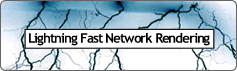 |
|

 Bryce Lightning 2.0 Bryce Lightning 2.0
Utilizing advanced image compression, this powerful application allows you to utilize any network to speed up your render times by spreading the load across multiple machines. |
| |
|
|

 Terrain Editor Terrain Editor
Enjoy greater visible detail due to increased resolution coupled with an improved default display style. Receive instantaneous feedback when editing terrains via Realtime Linking in the 3D Preview. Edit terrains more easily with an improved brush size and more visible Terrain Canvas Tool area. Improve accuracy when fine-tuning terrains with floating panels, fully scalable 2D and 3D image previews, and a time line for controlling the progression of animations.
 Animation and Web Capabilities Animation and Web Capabilities
Create Web animations, generate thumbnail images and preview them in storyboard format, and create virtual tours using QuickTime VR.
 Light Lab Light Lab
Enjoy robust control over lighting direction, intensity, and tinting from one or more sources to ensure a more accurate production of real-world environments. |
| |
|
|
| |
|
|
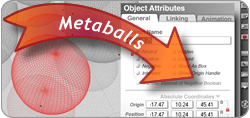 |
|
 The power of Metaballs The power of Metaballs
Save valuable time with Metaballs technology that lets you create organic shapes without the need for high-polygon modeling.
|
| |
|
|
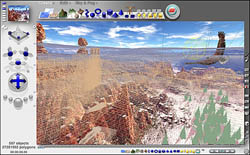 |
|
 Intuitive User Interface Intuitive User Interface
Take advantage of handy palettes to create and edit objects, design scenes and render final images quickly -- a great way for new users to learn Bryce! |
| |
|
|
 Dozen of Presets Dozen of Presets
Explore a virtually infinite number of textures and landscapes with preset collections that include terrains, waters, skies, rocks, clouds and fog, metals, and more.
 Texture Editor Texture Editor
Easily import, create and edit preset textures then save them as new textures for future use.
 Landscape Creation Landscape Creation
Quickly and easily produce remarkably realistic landscapes, impressive fantasy worlds and other dynamic scenes. |
| |
|
|
 |
|
 Tree lab Tree lab
Place realistic trees in your scenes, specifying details such as tree type, branch density, leaf or needle density, coloration and more. |
| |
|
|
| |
 Advanced Rendering Options Advanced Rendering Options
Achieve new levels of realism in your scenes with Soft Shadows, Blurred Reflections, Blurred Transmission (frosted glass), True Ambient Lighting and Depth of Field. Plus, take advantage of optimizations designed to speed up the creation of architectural scenes.
 Image-editing Tools Image-editing Tools
Import 2D images from a variety of formats, transform them into 3D objects, then incorporate them into your scenes. |
|
| |
| |
| |
| |
| |
| |
| | |